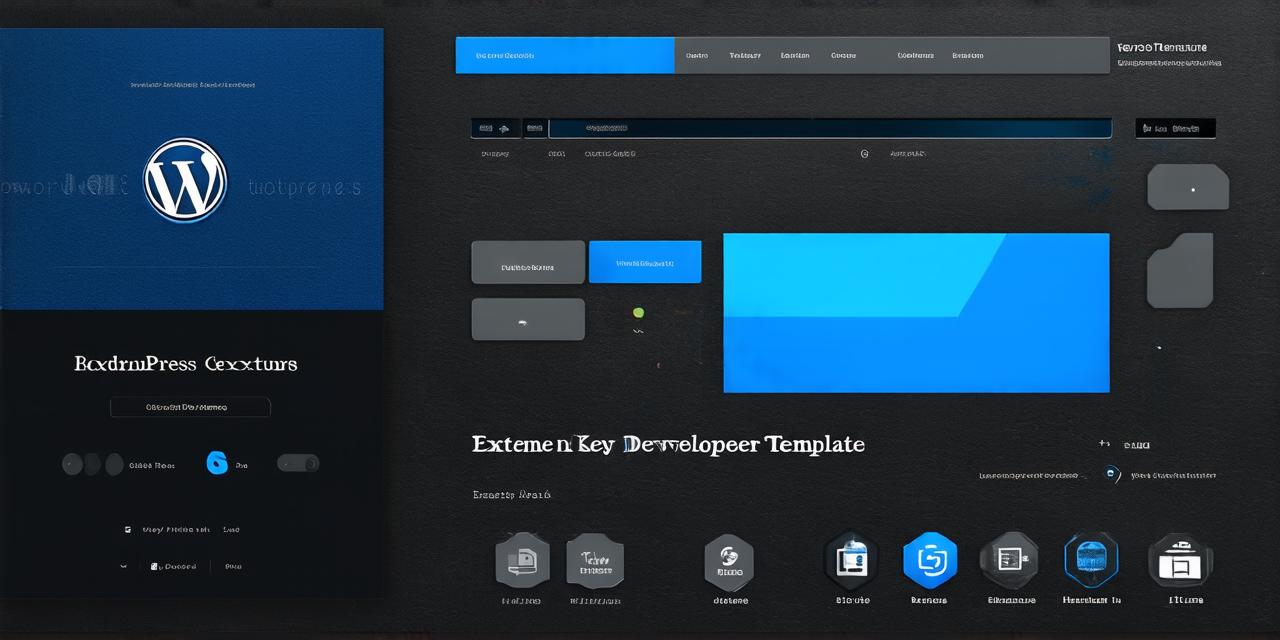Introduction
As a web developer, you know the importance of efficiency and productivity in delivering high-quality websites that meet the needs of your clients. With so many tools and platforms available to you, it can be difficult to determine which ones will help you achieve these goals most effectively. In this article, we’ll explore the benefits of using a web developer template and provide real-life examples of how it can help you maximize efficiency and productivity in your work.
What is a Web Developer Template?
A web developer template is a pre-designed layout that includes all the necessary elements for building a website, such as a header, footer, navigation menu, and content area. These templates are typically created using popular content management systems (CMS) like WordPress or Drupal, and they can be customized to meet your specific needs and design preferences.
The Benefits of Using a Web Developer Template
Time-Saving
One of the biggest benefits of using a web developer template is the time it saves you in building a website from scratch. Rather than starting with a blank canvas, you have a pre-designed layout that includes all the necessary elements, such as a header, footer, navigation menu, and content area. This can save you hours of time that you could be using to develop other aspects of your website or work on other projects.
Consistency
Using a web developer template helps ensure consistency in the design and layout of your website. This is especially important for larger organizations with multiple websites or for businesses that want to maintain a consistent brand image across all their online properties. By using a template, you can ensure that all your websites have a similar look and feel, which can help customers navigate them more easily and improve the overall user experience.
Customization
While web developer templates are pre-designed, they can be customized to meet your specific needs and design preferences. This means you can add or remove elements as needed, change the colors and fonts, and adjust the layout to suit your specific requirements. With a little bit of creativity, you can make any template your own and create a unique website that reflects your brand and meets the needs of your target audience.
SEO Optimization
Many web developer templates are designed with search engine optimization (SEO) in mind. This means they include all the necessary elements for improving your website’s search engine rankings, such as meta tags, alt tags, and optimized images. By using a template that has been optimized for SEO, you can improve your website’s visibility on search engines like Google and Bing, which can help drive more traffic to your site and increase your conversion rates.
Real-Life Examples of Web Developer Templates in Action
Example 1: The Divi Template by Elegant Themes
The Divi template is a popular WordPress theme that allows you to create stunning, modern websites with minimal coding required. With over 400 website templates to choose from, Divi offers plenty of options for web developers looking to maximize efficiency and productivity in their work. Whether you’re building a corporate website, an e-commerce store, or a portfolio website, Divi has a template that can help you achieve your goals quickly and easily.
Example 2: The Genesis Framework by StudioPress
The Genesis framework is a powerful WordPress platform that offers a range of benefits for web developers, including fast loading speeds, secure code, and easy customization. With a variety of child themes available, Genesis provides a solid foundation for building high-quality websites that are both efficient and effective. Whether you’re just starting out or an experienced web developer looking to take your skills to the next level, Genesis is a great choice for maximizing productivity in your work.
Summary

Web developer templates are an excellent tool for maximizing efficiency and productivity in your work.